Joomla Template Installation
Step by step Joomla Template Installation
How to insert joomla template :
Here i have some steps to install...
Step-1:
I. Very first you can download joomla template in some useful open source site, that file will be download on zip or rar format.
II. Start your localhost server like Wamp, Xampp etc...
III. Then Login with your joomla admin panel & go to click Extension Manager
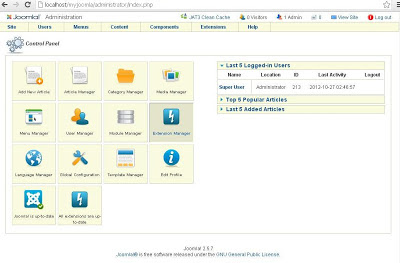 |
| Welcome2learn.blogspot.com |
Step-2 :
I. Then choose your downloaded joomla template from your computer,
 |
| Welcome2learn.blogspot.com |
Step-3 :
I. Select your Zip format file (template) from your source,
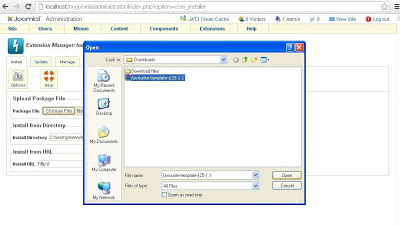 |
| Welcome2learn.blogspot.com |
Step- 4:
I. After chosen a template & click upload/install button, then your template will be uploaded from Template Manager,
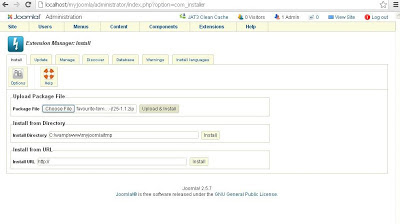 |
| Welcome2learn.blogspot.com |
Step- 5:
I. After install the template go to control panel and select Template Manager,
 |
| Welcome2learn.blogspot.com |
Step- 6:
I. After select the Template Manager your default upload template will appear on the styles list,
and you choose your template on check box , then finally click default (yellow star icon) ,then your default template will set........Then Go to visit site....then watch your Web page....
I. After select the Template Manager your default upload template will appear on the styles list,
and you choose your template on check box , then finally click default (yellow star icon) ,then your default template will set........Then Go to visit site....then watch your Web page....
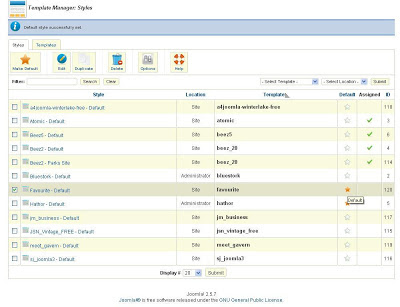 |
| Welcome2learn.blogspot.com |
Note: correctly choose your template for joomla version 2.5, 3.0, 3.5 etc,if some lower version
cannot support properly , then some template in Zip files format,you only install/upload Zip format file,then some template also cannot work properly,so try again and choose a correct suitable template...
i am not well in this subject, i'm also beginner for joomla,if u find any mistake kindly reply me, i will try to change my error, then i cannot give any warrant for this tutorial, just i share my experience...Thank you...Have A Nice Day Guys...














0 comments:
Post a Comment